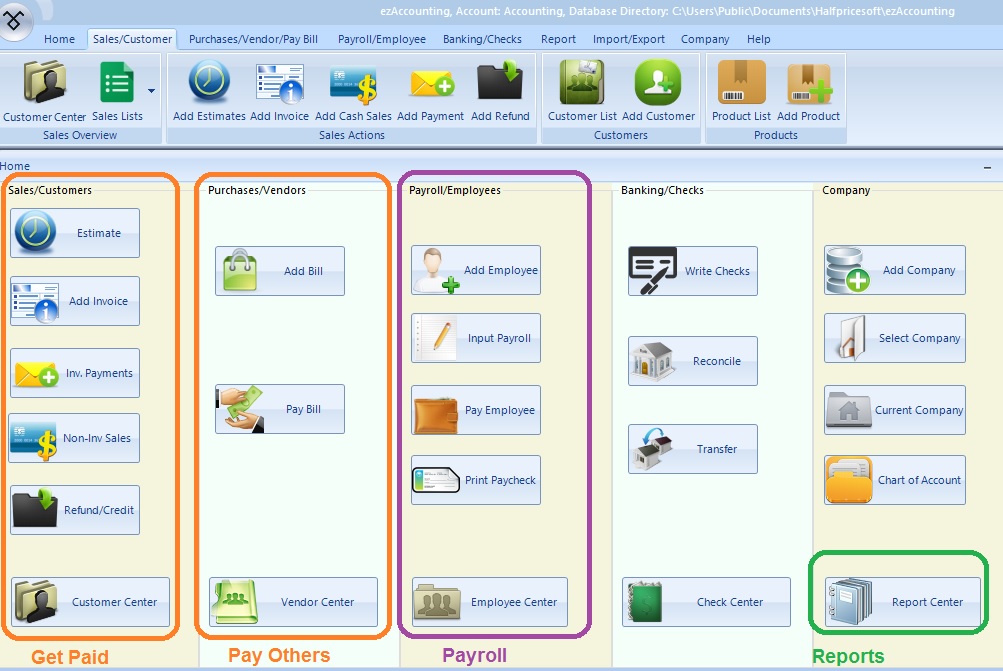Page Contents
ToggleWave Accounting is the cheapest accounting software for small businesses. It offers core features for free.
Wave Accounting stands out as a cost-effective solution for small businesses needing robust accounting features without a hefty price tag. It offers free services such as invoicing, receipt scanning, and expense tracking, making it ideal for startups and small enterprises aiming to manage their finances efficiently.
Users appreciate its user-friendly interface and the ease with which they can generate financial reports. Although it offers premium services like payroll and payment processing for a fee, the core accounting functions remain free. This affordability does not compromise its quality, making Wave an excellent choice for small businesses seeking reliable accounting software.

Credit: bestaccountingsoftware.com
Introduction To Budget-friendly Accounting
Managing finances is crucial for any small business. Finding budget-friendly accounting software can save money and streamline operations. These tools help track expenses, manage invoices, and ensure tax compliance without breaking the bank.
The Importance Of Cost-effective Solutions
Small businesses often operate on tight budgets. Cost-effective accounting software allows them to allocate resources efficiently. It enables them to focus on growth instead of worrying about financial management costs.
Affordable accounting tools also provide essential features. These include expense tracking, financial reporting, and invoice management. This ensures businesses maintain accurate records and make informed decisions.
Key Considerations For Small Businesses
Choosing the right accounting software involves several considerations. Small businesses should evaluate their specific needs and budget constraints. Here are some key factors to consider:
- Price: Look for software that offers the best value for money.
- Features: Ensure it includes essential features like invoicing, expense tracking, and reporting.
- Scalability: Choose a tool that can grow with your business.
- User-Friendliness: The software should be easy to use and navigate.
- Customer Support: Reliable support can help resolve issues quickly.
| Software | Price | Key Features | User Limit |
|---|---|---|---|
| Zoho Books | $15.00/month | Invoicing, Expense Tracking, Financial Reporting | 3 Users |
| QuickBooks Online | $30.00/month | Invoicing, Expense Tracking, Payroll | 1 User |
| Wave Accounting | Free | Invoicing, Receipt Scanning, Financial Reporting | Unlimited Users |
Identifying Affordable Accounting Software
Small businesses often seek affordable accounting software to manage their finances efficiently. Identifying budget-friendly options can be challenging. It requires a balance between cost and features.
Factors To Look For In Budget-friendly Software
When searching for affordable accounting software, consider these key factors:
- Cost: Ensure the software fits your budget. Look for free trials or tiered pricing plans.
- Features: Essential features include invoicing, expense tracking, and financial reporting.
- User-Friendliness: The interface should be intuitive. It should not require extensive training.
- Scalability: The software should grow with your business. It should offer advanced features when needed.
- Customer Support: Reliable support is crucial. Look for 24/7 support or extensive online resources.
- Integration: Ensure the software integrates with other tools you use. Examples include CRM and payroll systems.
How To Compare Prices And Features
Comparing prices and features is crucial to finding the best accounting software. Here’s a simple table to help you compare:
| Software | Price (per month) | Key Features |
|---|---|---|
| QuickBooks Online | $30.00 | Invoicing, Expense Tracking, Financial Reporting |
| Zoho Books | $15.00 | Invoicing, Inventory Management, Client Portal |
| Wave | Free | Invoicing, Expense Tracking, Receipt Scanning |
Use the table to compare options side by side. Ensure the software meets your needs and fits your budget. Evaluate both the price and the features offered.
Keep these factors in mind to make an informed decision. Choose a tool that offers value and efficiency for your small business.
Top Picks For Inexpensive Accounting Tools
Small businesses need reliable yet affordable accounting software. Many options exist that won’t break the bank. In this section, we will explore top inexpensive accounting tools. These solutions offer essential features without hefty price tags. Let’s dive into the best picks under $50 and some excellent free options.
Software Options Under $50
Finding high-quality accounting software under $50 is possible. Here are some top picks that provide great value:
| Software | Price | Features |
|---|---|---|
| Wave Accounting | Free | Invoicing, receipt scanning, double-entry accounting |
| Zoho Books | $15/month | Expense tracking, project management, inventory |
| NCH Express Accounts | $49.95 | Financial reports, sales and purchase orders |
| GnuCash | Free | Double-entry accounting, financial calculations |
Free Accounting Software That Gets The Job Done
Free accounting software can be a lifesaver for small businesses. These tools offer essential features without any cost. Here are some of the best free options:
- Wave Accounting: This tool offers free invoicing, receipt scanning, and accounting.
- GnuCash: Free and open-source with double-entry accounting and financial calculations.
- ZipBooks: Provides free invoicing, expense tracking, and basic reporting.
- Manager: Desktop-based software with invoicing, billing, and financial reporting features.
These free tools are excellent for small businesses. They help manage finances without any financial burden.
Free Trials And Demos
Choosing the right accounting software can be challenging. Free trials and demos allow you to test various features before buying. This ensures the software meets your business needs.
Testing Software Before Purchase
Free trials offer a risk-free way to explore software. Use this period to evaluate:
- Ease of use
- Essential features
- Customer support
Many vendors provide demos to showcase their product. Demos typically include:
- Guided tours
- Feature highlights
- Live Q&A sessions
Limitations Of Free Versions
While free versions are beneficial, they often come with limitations. These may include:
| Limitation | Description |
|---|---|
| Limited features | Some features might be restricted or unavailable. |
| User restrictions | Free versions might limit the number of users. |
| Storage constraints | Data storage might be limited in the free version. |
Evaluate the limitations to understand if the free version meets your needs. Consider upgrading if necessary.
Software With No Monthly Fees
Small businesses often face budget constraints. Finding the right accounting software can be challenging. Many solutions require monthly fees, adding to ongoing costs. Fortunately, several accounting software options have no monthly fees. These one-time purchase solutions can save businesses money in the long run.
One-time Purchase Accounting Solutions
One-time purchase accounting solutions offer great value. You pay once and use the software indefinitely. This can be especially beneficial for small businesses with tight budgets. Here are some popular options:
- Simple Accounting Software: Priced at $59, this software offers essential features for small businesses.
- NCH Software: Available for $49.95, it provides comprehensive accounting tools suitable for various industries.
- BookKeeper Software: At $27.97, it is an affordable option with robust functionalities.
Comparing Ongoing Costs Vs. Upfront Payments
Comparing ongoing costs to upfront payments helps in decision-making. Monthly fees can add up over time, potentially exceeding the cost of a one-time purchase. Let’s take a closer look:
| Software | Monthly Fee | Annual Cost | One-time Purchase Cost |
|---|---|---|---|
| QuickBooks Online Essentials | $60.00 | $720.00 | N/A |
| Simple Accounting Software | N/A | N/A | $59.00 |
| NCH Software | N/A | N/A | $49.95 |
| BookKeeper Software | N/A | N/A | $27.97 |
Choosing a one-time purchase solution can lead to significant savings. Businesses avoid recurring costs, making budgeting simpler. It’s essential to evaluate your needs and choose the right software for your business.

Credit: snowwbooks.com
User-friendly Accounting Systems
Finding user-friendly accounting software is crucial for small businesses. Small business owners often wear many hats. They need an accounting system that simplifies their financial tasks. Easy-to-use software can save time and reduce errors.
Easiest Software For Non-accountants
Many small business owners are not accountants. They need software that is easy to understand and use. Here are some options:
- QuickBooks Online: Offers a simple interface and guided setup.
- FreshBooks: Known for its invoicing features and user-friendly dashboard.
- Zoho Books: Provides a clean interface and intuitive navigation.
Training And Support For Budget Software
Even with user-friendly software, training and support are essential. Most budget-friendly accounting systems offer various forms of help:
| Software | Training Resources | Support Options |
|---|---|---|
| QuickBooks Online | Video tutorials, webinars | 24/7 chat support, community forums |
| FreshBooks | Step-by-step guides, webinars | Email, phone support |
| Zoho Books | Help documentation, webinars | Live chat, email support |
Investing in good training resources ensures you can make the most of your accounting software. Support options like live chat and community forums are also beneficial. These resources help you resolve issues quickly.
Integrations And Scalability
Choosing the right accounting software is crucial for small businesses. It should not only fit your current needs but also grow with you. Integrations and scalability are vital features to consider. These ensure that your accounting software can adapt and integrate seamlessly with your existing tools and future expansions.
Software That Grows With Your Business
Your small business will evolve and expand over time. Scalable accounting software accommodates this growth. Opt for software with flexible plans and features. Look for options that offer tiered pricing. This allows you to upgrade your plan as your business needs change.
Here’s a list of software that supports scalability:
- QuickBooks Online: Offers various plans from Simple Start to Advanced.
- Zoho Books: Comes with a range of plans from Free to Premium.
- Xero: Provides plans that scale from Starter to Premium.
Integrating With Existing Tools And Services
Efficient accounting software should integrate easily with your existing tools. This ensures seamless workflows and data consistency. Look for software that connects with popular services like payment gateways, CRM systems, and e-commerce platforms.
Below is a table showing integration capabilities of popular accounting software:
| Software | Payment Gateways | CRM Systems | E-commerce Platforms |
|---|---|---|---|
| QuickBooks Online | PayPal, Stripe | Salesforce, HubSpot | Shopify, WooCommerce |
| Zoho Books | PayPal, Razorpay | Zoho CRM, Salesforce | Shopify, Zoho Commerce |
| Xero | PayPal, Square | HubSpot, Insightly | Shopify, Magento |
Choosing accounting software with robust integration capabilities ensures your business processes remain smooth and efficient.

Credit: zetran.com
Customer Reviews And Testimonials
Finding the cheapest accounting software for small business can be daunting. Reviews and testimonials from fellow small business owners can guide you. Discover what others have to say about their experiences with these affordable tools.
What Small Business Owners Are Saying
Customer reviews provide invaluable insights. Small business owners share their first-hand experiences. This feedback helps identify software strengths and weaknesses.
Here are some key highlights from various customer reviews:
- QuickBooks Online is praised for its user-friendly interface.
- Many appreciate the affordability of Zoho Books.
- FreshBooks receives high marks for excellent customer support.
Learning From Others’ Experiences
Reading testimonials helps avoid potential pitfalls. Learning from others’ experiences ensures a more informed decision.
Here’s a comparison table based on customer feedback:
| Software | Pros | Cons |
|---|---|---|
| QuickBooks Online | Easy to use, widely trusted | Higher cost for advanced features |
| Zoho Books | Cost-effective, comprehensive features | Limited integrations |
| FreshBooks | Excellent support, intuitive design | Less suitable for larger businesses |
By examining customer reviews, you can find the best fit. Make sure to consider what features are most important for your business needs.
Making The Final Decision
Choosing the right accounting software for your small business is crucial. It can save you time, money, and stress. But, how do you make the final decision? Here are some key points to consider.
Balancing Cost And Functionality
Finding the cheapest accounting software is essential, but so is ensuring it meets your needs. Look for software that offers the right balance of cost and functionality. Here are some factors to consider:
- Basic Features: Ensure the software includes invoicing, expense tracking, and financial reporting.
- User Limit: Check if the software supports multiple users without additional costs.
- Customer Support: Reliable customer support can save you hours of frustration.
- Scalability: Choose software that can grow with your business.
When To Invest More In Accounting Software
Sometimes, investing a bit more can offer significant benefits. Here are scenarios where spending more might be worth it:
- Advanced Reporting: If your business requires detailed financial reports, more expensive software may be necessary.
- Integration with Other Tools: Higher-priced software often integrates better with other business tools like CRM and inventory management systems.
- Automation Features: Automated billing, payroll, and tax calculations can save you time and reduce errors.
- Security: Premium software usually offers better security features to protect sensitive data.
Cost Comparison Table
| Software | Basic Plan Cost | Advanced Plan Cost | Key Features |
|---|---|---|---|
| QuickBooks Online | $30/month | $90/month | Invoicing, Expense Tracking, Payroll |
| Zoho Books | $0/month | $60/month | Invoicing, Multi-user Support, Inventory Management |
| FreshBooks | $15/month | $50/month | Invoicing, Time Tracking, Project Management |
Frequently Asked Questions
How Much Does Accounting Software Cost For A Small Business?
Accounting software for small businesses typically costs between $0 to $60 per month. Some free options are also available.
Which Accounting Program Has No Monthly Fee?
Wave offers free core accounting features, suitable for many small businesses.
What Is The Easiest Accounting System To Use?
QuickBooks Online is the easiest accounting system to use. It’s user-friendly and perfect for small businesses.
Is Zoho Accounting Really Free?
Zoho Accounting offers a free plan with limited features. Paid plans start at $15 per month for more features.
What Is The Cheapest Accounting Software?
Wave Accounting is a popular free option for small businesses.
Is Free Accounting Software Reliable?
Yes, free accounting software like Wave offers robust features and security.
Can I Use Accounting Software On Mobile?
Yes, most accounting software, including QuickBooks and Zoho Books, have mobile apps.
What Features Should I Look For?
Look for invoicing, expense tracking, and reporting features in accounting software.
Conclusion
Choosing the right accounting software can save your small business time and money. Evaluate your needs and budget carefully. Numerous affordable options exist, offering essential features for efficient financial management. Start with free trials to find the best fit. Investing in the right tool will streamline your operations and boost your business growth.